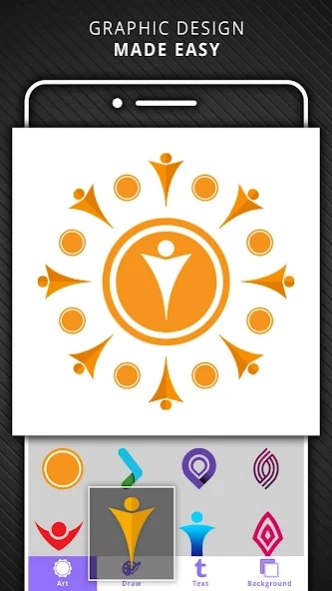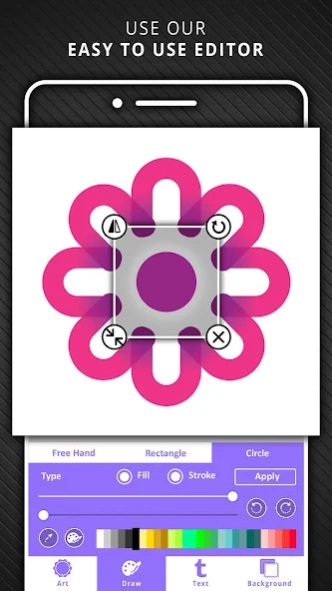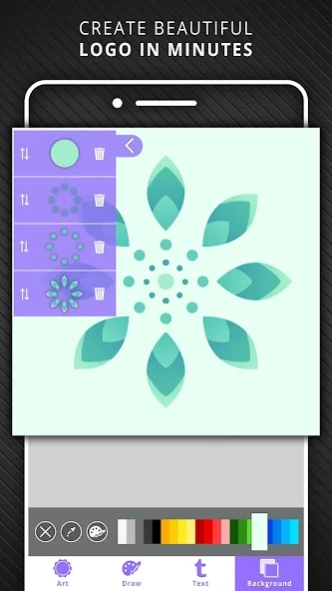Swift Logo Maker Logo Designer 1.4
Free Version
Publisher Description
Swift Logo Maker Logo Designer - Design Your Unique Logo with ease using Swift Logo Maker.
Make custom logos in minutes. No design skills needed. Create a Business Logo, personal logo or product logos.
Your logo is the face of your brand, an immediately recognizable image that tells the world what you’re all about. You can easily create your own UNIQUE logo to convey the personality of your business or product.
Logo design is easy with Swift Post Brand identification depends on powerful graphics, and you have only a few seconds to capture people’s attention and make an impact. With Swift Logo Maker, you can create eye-catching Logos with ease.
Features
1. Build up your Logo - Build your unique logo using sub components shapes,art pieces,drawing
2. Brush Tool - Draw Freely or use Circles and Rectangles to draw
3. Colors Use color pallets to change colors of background or individual components
4. Layers Manage Layers makes it easy for creating your Logos
5. Text Typography is at the heart of many logo designs. Tons of free Fonts available to choose from.
6. Erase Use erase function to edit individual Art pieces
Whether you’re looking for something casual, formal, antique or futuristic, our SWIFT LOGO MAKER LOGO DESIGNER has you covered.
Customize your logo to add some personality. Let SWIFT Logo Maker be your Logo Design Expert!!!
About Swift Logo Maker Logo Designer
Swift Logo Maker Logo Designer is a free app for Android published in the Recreation list of apps, part of Home & Hobby.
The company that develops Swift Logo Maker Logo Designer is photoshop mobile apps. The latest version released by its developer is 1.4.
To install Swift Logo Maker Logo Designer on your Android device, just click the green Continue To App button above to start the installation process. The app is listed on our website since 2024-02-06 and was downloaded 2 times. We have already checked if the download link is safe, however for your own protection we recommend that you scan the downloaded app with your antivirus. Your antivirus may detect the Swift Logo Maker Logo Designer as malware as malware if the download link to com.psma.logomaker is broken.
How to install Swift Logo Maker Logo Designer on your Android device:
- Click on the Continue To App button on our website. This will redirect you to Google Play.
- Once the Swift Logo Maker Logo Designer is shown in the Google Play listing of your Android device, you can start its download and installation. Tap on the Install button located below the search bar and to the right of the app icon.
- A pop-up window with the permissions required by Swift Logo Maker Logo Designer will be shown. Click on Accept to continue the process.
- Swift Logo Maker Logo Designer will be downloaded onto your device, displaying a progress. Once the download completes, the installation will start and you'll get a notification after the installation is finished.